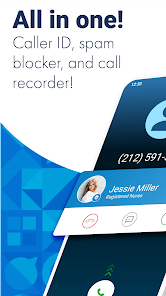CallApp - Caller ID and Block
Caller ID, spam call blocker & phone call recordings. Always know who calls🇺🇸
- Category Utilities
- Program license Free
- Version 2.006
- Size 45 MB
- Works under: Android
- Program available in English
- Content rating Everyone
- Package name com.callapp.contacts
-
Program by
CallApp Caller ID, Call Recorder & Spam Blocker
Arlozorov 111, Tel Aviv, Israel
Want to know who’s calling your phone? Want to be able to block scammers, spammers, marketers, and other unwanted callers? CallApp - Caller ID and Block might be the app for you!
How many times have you been tricked by private or spoofed numbers, only to be treated to a series of annoying beeps and a disconnect, or someone telling you that you’ve won a free security system or a vacation? Say goodbye to annoying calls for good with CallApp - Caller ID and Block.
With this app you’ll be able to pull data from a database updated by millions of other users that let you know if an unwanted caller is calling your phone. It’ll also check a phone number to see if it’s real (especially if whoever is making the call is just mashing numbers on the dial-pad before they call).
In the end, CallApp - Caller ID and Block is a smart way to manage and avoid unwanted calls.
Pros
- Always Know Who’s Calling Your Phone With CallApp - Caller ID and Block the app instantly scans the database to find out who’s calling right away.
- Block Spammers, Scammers, and Marketers Other users can submit reports of spammers, scammers, marketers, debt collectors, and other unwanted callers so you can ignore unwanted calls or block them altogether.
- Control When and Who Can Reach You on Your Phone Advanced controls allow you to block calls during certain times (i.e. your boss when you’re at home) and permanently block private callers and spammers with a single swipe.
Cons
- May Take Over Your Texting It’s important to note that the same advanced integration that allows the app to spot unwanted calls can also cause it to interfere with texting, too.
* Backup with CallApp - Save all your files in just a click!
* Personalized covers - Create your very own in-app covers!
* Who Viewed My Profile - See who’s checking you out!
* Personalized calling analytics! - A detailed breakdown of all your calling patterns!
* Improved call recordings - Use our recording test to ensure the highest quality
* Create and share your very own video ringtones!